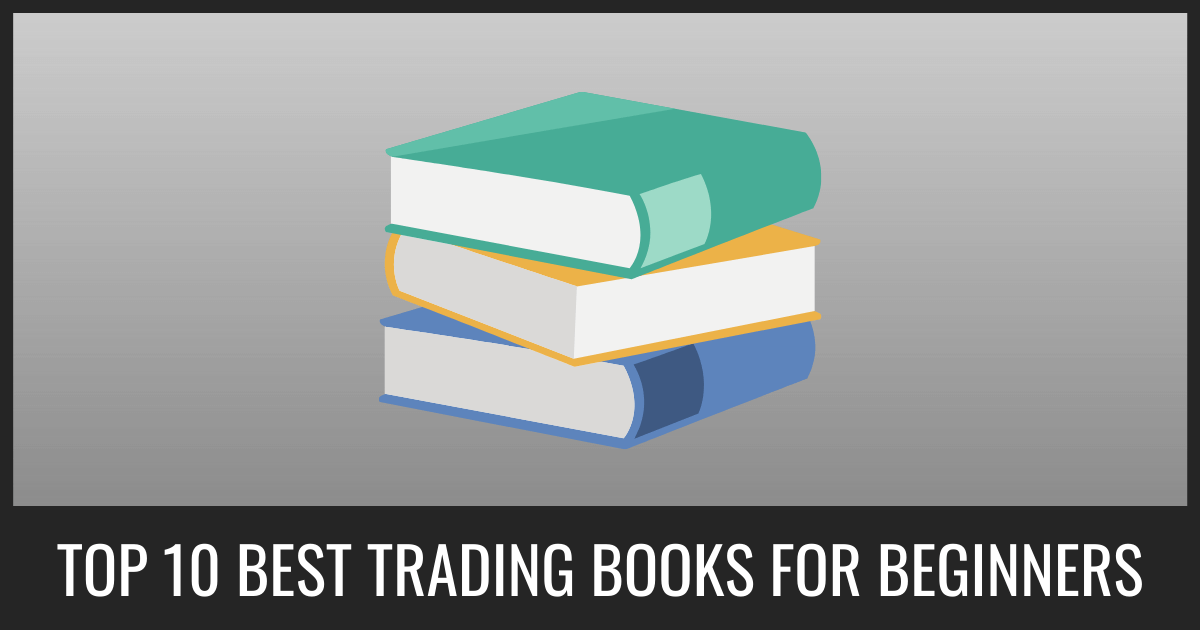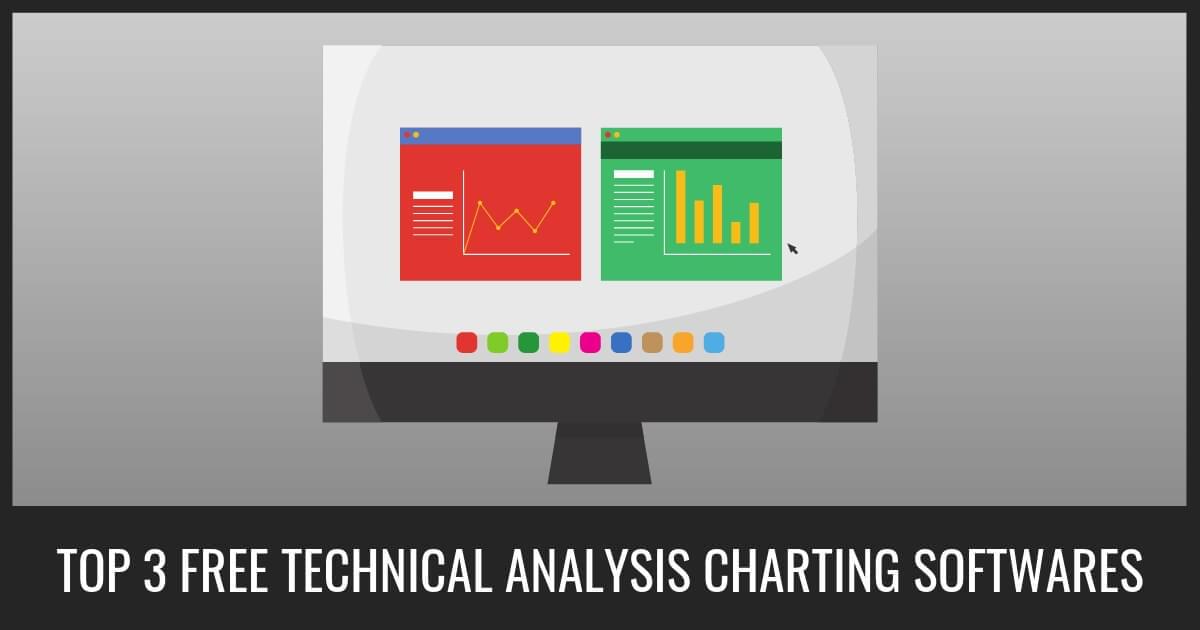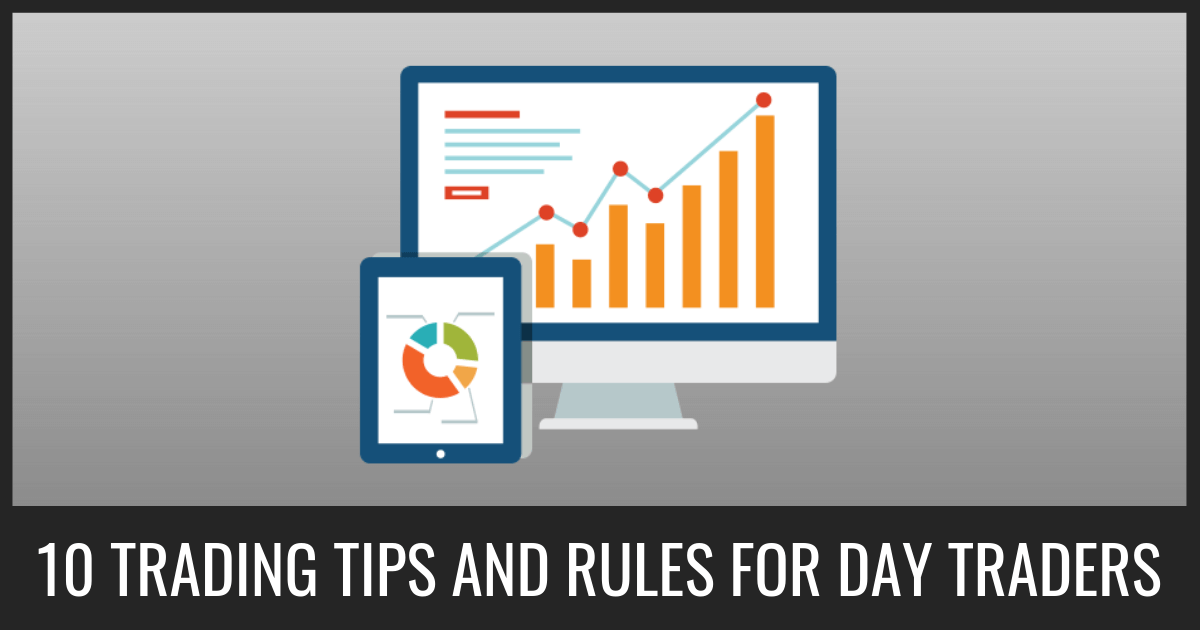Automated Technical Analysis Software (AI-Powered)
The automated technical analysis software TrendSpider can automate much of your technical analysis work, reduces your risk, and can help you see what you are missing on your charts.
aI chart analysis
TrendSpider is an AI-powered charting and technical analysis trading software designed to help you make smarter trading decisions.
You can use one of the automated tools below to find, plan, and time your trades with greater accuracy and profitability. It is cloud-based, so you can access it from anywhere on any web browser.
They also have an iOS and Android app available as a free download on their website.
1. Automated Trendlines

The automated trendlines help you find the best trendlines, and you can stop redrawing.
You don't need to flip back and forth between different timeframes.
You can let the AI chart analysis do the work for you.
The automated trendlines tool very popular among TrendSpider users.
2. Automated Heatmap Supply Demand levels

The technical analysis automated heatmap scanner lets you find strong supply and demand zones that act as resistance and support levels you can take trades on.
In a downtrend, you can take sell trades when price pullback to a heatmap supply resistance level.
In an uptrend, you can take buy trades when price pullback to a heatmap demand support level.
3. Automated Fibonacci Retracements

The automated Fibonacci lets you replace subjective manual analysis with automated analysis.
Fibonacci retracement levels are very good support and resistance levels you can trade.
You always get the best Fibonacci levels, which will help improve the quality of your trading decisions.
4. Candlestick Pattern Scanner
If you're a beginner and find it hard to analyze and spot candlestick patterns.
The automated candlestick pattern recognition can help a lot.
You can scan for the bullish engulfing, hammer, doji candlestick, etc.
You can activate all or specific candlestick patterns you want the software to find for you.
5. Trading Indicators

You can use indicators in confluence with the trendlines or heatmap to increase your accuracy.
Add your favorite indicator SMAs, EMAs, VWAPs, Oscillators, RSI, Williams %R, MACD, etc.
TrendSpider has all the popular trading indicators you can think of to add confluence to your trading.
how to use trend spider
To use Trend Spider effectively, hare are a few key steps you should follow:
1. Explore the software
The first step in using Trend Spider effectively is to familiarize yourself with the software and its features. You can watch tutorial videos on their website to learn how to navigate the platform and use its various tools and features.
2. Set up your charts
Once you are familiar with the software, the next step is to set up your charts in a way that is useful and meaningful to you. This may involve adding specific indicators, adjusting the time frame, or customizing the layout of the chart.
3. Select markets
Covering over 55,000+ assets you can trade almost anything on Trend Spider. Select the market you trade, it might be stocks, forex, crypto, etc.
4. Analyze charts
One of the main uses of Trend Spider is to help you identify trends in the market. To do this, you can use the software's trend lines, which are automatically drawn based on certain criteria. You can also use the software's real-time alerts to notify you when there is a change in trend. You can use Trend Spider's various tools and features to help you analyze the chart and make find the best trading setups.
5. Make trades
Based on your analysis of the chart, you can then make trades using their Automate Order Execution SignalStack which is a automation tool that makes it easy to connect your strategy alerts to your brokerage account. No coding required.
How To cancel Trend Spider?
Honest trendSpider Review
TrendSpider is a very helpful live stocks and forex trading software for both day and swing traders because it can help you get consistency in your technical analysis, speed your analysis, and avoid costly analysis mistakes new traders make.
It automates most of your technical analysis work, so you can focus on trading.
In fact, TrendSpider is one of the most innovative technical analysis software on the market today.
trendSpider coupon code
By taking advantage of this TrendSpider coupon discount code, you can save money on your subscription to the software and get access to all of its features at a discounted price.
That is great if you are just starting out in trading and are looking for ways to keep your costs down.
In addition to the financial benefits, using TrendSpider will help you to improve your trading by giving you access to advanced technical analysis tools and real-time market data.
Overall, taking advantage of a TrendSpider coupon discount code is a smart move for any trader who is looking to save money and improve their trading.

Johan Nordstrom is a full-time trader, and a family guy in his early 30's who trades the markets in a simple yet effective way. He has a master's degree in risk management and years of experience trading the markets. He has helped hundreds of struggling traders become consistently profitable. Read more.
What To Read Next